How to Choose the Right Docking Station for Your Laptop?

Choosing the right docking station can significantly enhance your laptop’s functionality and your overall productivity. With various options available, understanding what features to prioritize is essential. Here’s a comprehensive guide to help you make an informed decision about the docking station for laptop. If you’re thinking about whether or not to buy it lately, then you should definitely read on.
Ways to Choose the Right Docking Station
Understanding Connectivity Needs
The first step in selecting a suitable docking station is identifying your connectivity requirements. Consider the peripherals and devices you use daily, such as monitors, keyboards, mice, and external storage devices. A docking station should offer enough ports to connect all these devices simultaneously. Look for a mix of USB-A and USB-C ports, HDMI, DisplayPort, and any other specific connectors you might need. Additionally, assess the data transfer speeds. For instance, USB 3.1 Gen 1 ports offer transfer speeds of up to 5 Gbps, which is sufficient for most high-speed data transfers. The Anker 563 USB-C Docking Station excels in this regard, offering multiple USB ports, including both USB-C and USB-A options, ensuring you have ample connectivity. Prioritize stations with dual monitor support if you require an extended display setup, and verify compatibility with your laptop model. This preparation ensures that your workspace remains clutter-free while maintaining seamless connectivity across all necessary devices.
Display Capabilities and Power Delivery
A key consideration when choosing a docking station is its display capabilities. If you need to connect multiple monitors, ensure the docking station supports dual or even triple display setups. Check the resolution support—most modern docking stations handle 4K displays but confirm compatibility with your specific monitors. The Anker 563 USB-C Docking Station impresses with dual HDMI ports and a DisplayPort, accommodating various monitor configurations. Power delivery is another critical feature; a docking station that provides sufficient power can charge your laptop while connected. This eliminates the need for separate chargers, reducing cable clutter. The Anker 563 offers up to 100W power delivery, suitable for most USB-C laptops, including the latest MacBooks. It even features an additional 30W USB-C port for charging phones or other devices. A docking station with robust power delivery capabilities ensures your devices remain charged and operational throughout the day, enhancing your workstation’s efficiency.
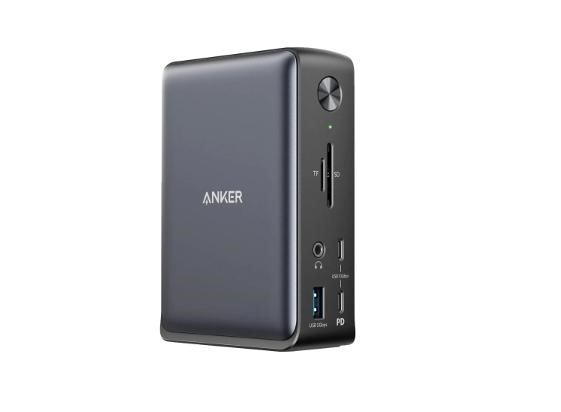
Ease of Use and Support
An intuitive docking station with straightforward setup and operation can greatly enhance your user experience. Look for devices that offer plug-and-play functionality, minimizing the time and effort required for installation. User-friendly design elements, such as clearly labeled ports and accessible buttons, simplify daily interactions. The Anker 563 USB-C Docking Station emphasizes ease of use by including a detailed welcome guide and providing responsive customer support. Such features ensure that if issues arise, assistance is readily available. When selecting a docking station, consider the warranty and support services included. Anker offers an 18-month warranty, reflecting confidence in their product quality and providing users with peace of mind. Reliable customer service and warranty support ensure that any technical difficulties are promptly addressed, allowing you to focus on your work rather than troubleshooting hardware problems. Prioritizing ease of use and reliable support guarantees a smoother experience from the moment you unbox your docking station.
Conclusion
In conclusion, investing in the right docking station involves careful consideration of connectivity, display capacities, power delivery, compatibility, portability, and user support. By focusing on these key aspects, you can transform your laptop into a powerful, versatile workstation, perfectly tailored to meet your professional needs.



